Over the last 10 years we’ve had countless conversations with merchants, especially multi-store retailers, who are surprised to learn that their eCommerce platform is incapable of displaying inventory by store. Facing large competitors that do have this capability, this oversight is extremely disappointing. Without it, merchants are unable to route web orders to the closest store for fulfillment or allow customers to pick up in store. It also hinders them from shipping product from 3PL locations or even suppliers that are closer to the buyer.
In all cases, these merchants have had few choices other than to spend a small fortune customizing their shopper experience or implementing a third-party order management system (that’s often overkill for their relatively simple requirements, and that may still not make their store data visible to eCommerce shoppers).
Realizing this challenge for retailers, Shopify recently announced that they’re adding new capabilities to track inventory updates and fulfillments across multiple locations.
This is big news! We’re pretty excited about it over here at nChannel and what it means for merchants, whether you’re already using Shopify or not.
In this article, we’ll provide an IN-DEPTH analysis of what features Shopify is adding, its impact on your business, and any business considerations to think about. This is a comprehensive look at Shopify’s multi-location inventory capabilities so use these links if you want to easily skip around to the different sections in the article.
- Shopify Announces Multi-Location Inventory Capabilities
- What Does this Mean for My Business?
- How do I Implement It?
- Business Considerations for Multi-Location Fulfillment
- What Should I do Next?
Shopify Announces Multi-Location Inventory Capabilities
While we haven’t seen how Shopify will deploy the new multi-location functionality in the out-of-the-box shopping experience, what we know from the online Inventory API FAQ, our participation in Shopify Unite, and our Shopify Plus partner team is this:
“Merchants have to ability prioritize and rank locations from which they’d like to fulfill online orders. All locations are eligible to fulfill online orders.
“During checkout Shopify will attempt to fulfill the order sequentially from the list of prioritized locations that has available stock to fulfill all items on an order. If none of the locations have enough stock to fulfil the entire order, Shopify will split the order across multiple locations.”
Note: Shopify Standard users will be able to have up to six locations, while Shopify Plus stores can have some number greater than six (the FAQ says “talk to your MSM” for more info).
What Does this Mean for My Business?
Here are a few ways that sellers can leverage these new capabilities.
For Online and Multi-Store Brick-and-Mortar Merchants
Merchants that sell in both online and offline stores can now route orders between each store location allowing you to provide customers with the option to buy online, pick up in store based on inventory availability at each location.
Merchants can also now split orders for fulfillment. Each line item on an online order can be fulfilled by a different location if needed. This means you can fulfill every part of an online order from a different location, allowing you to intelligently prioritize which locations to fulfill your items from.

For 3PL Users
Order fulfillment is no easy task, especially for high volume merchants. If you enlist a 3PL for all or part of your fulfillment process, then Shopify’s update makes it easier for you to work with them. You’ll be able to diversify your shipping locations to speed up your fulfillment processes.
For Dropshippers
Dropshipping is a quick, affordable way to start a business, diversify your product line, or offer customers an “endless aisle” in-store. However, dropshipping can be tricky, and if not done properly, can actually ruin your business.
Tracking inventory by location, however, enables dropshippers to add more supplier catalogs and integrate shipping processes, allowing merchants to more easily manage multiple suppliers and offer a larger product assortment.
How is This New?
Currently, Shopify sets and adjusts inventory on the product variant. It’s not tracked by any specific location. This limits retailers in a few ways as it becomes difficult for them to:
- allow customers to shop by what inventory is available at each location (requires some front-end customization)
- enable buy online, pick up in store and use each brick-and-mortar store as a fulfillment location (requires an App such as ShipperHQ)
- track inventory by supplier, dropshipper or warehouse location
All these capabilities are important for multichannel retailers who want to provide an intuitive customer experience, while speeding up shipping times and saving costs across fulfillment operations.
How Do We Take Advantage of This New Capability?
Before now, multi-location fulfillment limitations made it difficult to update and track inventory accurately. But now, there are several ways to use inventory as an advantage.
- If you have relatively small order volumes (less than a couple dozen orders a day), we’re expecting that Shopify will provide tools allowing you to log in, view, and fulfill orders by location – much like fulfilling directly from a single location.
- If you want to use third-party shipping software (like ShipStation) in each location, it will need to be updated to take advantage of the new multi-location shipping features – and only pull and update orders for the location it’s linked to.
- If you want to connect to a 3PL like Fulfillment by Amazon or Shipwire, which Shopify calls Fulfillment Services, a new location will be created once it’s registered. Shopify provides integrations to some of these services.
- If you want to connect your own POS system (like Lightspeed or iQmetrix) you’ll need a 3rd party connector (like nChannel) to integrate your systems so their locations can be defined.
How is It Implemented?
According to Shopify’s latest API documents (last checked on May 5th 2018), they are releasing a new Inventory API, which includes three resources: InventoryItem, InventoryLevel and Location. Apps will be able to retrieve, set, and update Shopify store inventory levels across multiple locations, and also be able to specify the location where they are fulfilling orders or restocking items.
Some of the common uses cases for the Inventory API include:
- regularly checking inventory levels of inventory items at various locations
- updating inventory levels for a specific item at any location
- specifying which location to fulfill an order
- retrieving a list of all shop locations or creating a new location using a fulfillment service
Business Considerations for Multi-Location Fulfillment
While multi-location fulfillment offers flexibility and differentiation to your order fulfillment process, there are factors that must be considered before jumping in.
1. Brick and Mortar Store Readiness
While splitting and fulfilling orders may drive efficiencies and a better customer experience, consider how the work multiplies operationally.
If you have 1,000 orders with 3 line items each and you fulfill each line item separately, you now have 3,000 sub-orders to manage and track throughout the entire fulfillment process. Customer service reps must be able to see each line item across multiple fulfillment locations.
And, if you choose to fulfill web orders out of your brick-and-mortar stores, you must develop processes for store associates to receive online orders, pick-pack-ship, or notify customers when their orders are ready for pick up.These are not minor changes and affect labor, store operations, inventory management, and accounting (when dealing with refunds/returns).
2. Three-Way Match for Dropshipping
Multi-inventory facilitates the use of dropship suppliers. However, when orders are fulfilled in this manner, several transactions are required to ensure price, shipment and delivery are validated before payments are made to the supplier. As a merchant, you must know when the supplier received the purchase order, when they shipped the items, if the right items were delivered to the right place, and if the supplier charged you the right amount before you pay the supplier’s invoice.
These issues represent an accounting concept called the “three-way match.” You need to be able to reconcile:
- The purchase order sent to the supplier
- The shipping information confirming the right items were delivered to the buyer
- The supplier’s invoice
Without this reconciliation, many merchants pay invoices only to find out later that items weren’t shipped or prices weren’t correct.
So while multi-location fulfillment enables dropshipping, managing the transactions becomes a growing problem as the number of orders, products and dropship suppliers multiply. It can quickly become overwhelming to manage manually, which puts you at risk for human errors.
Many merchants must turn to technology, like an ERP and/or accounting system to facilitate the reconciled three-way match. If you’re not already using one, you might need to consider it so data can flow seamlessly between all parties.
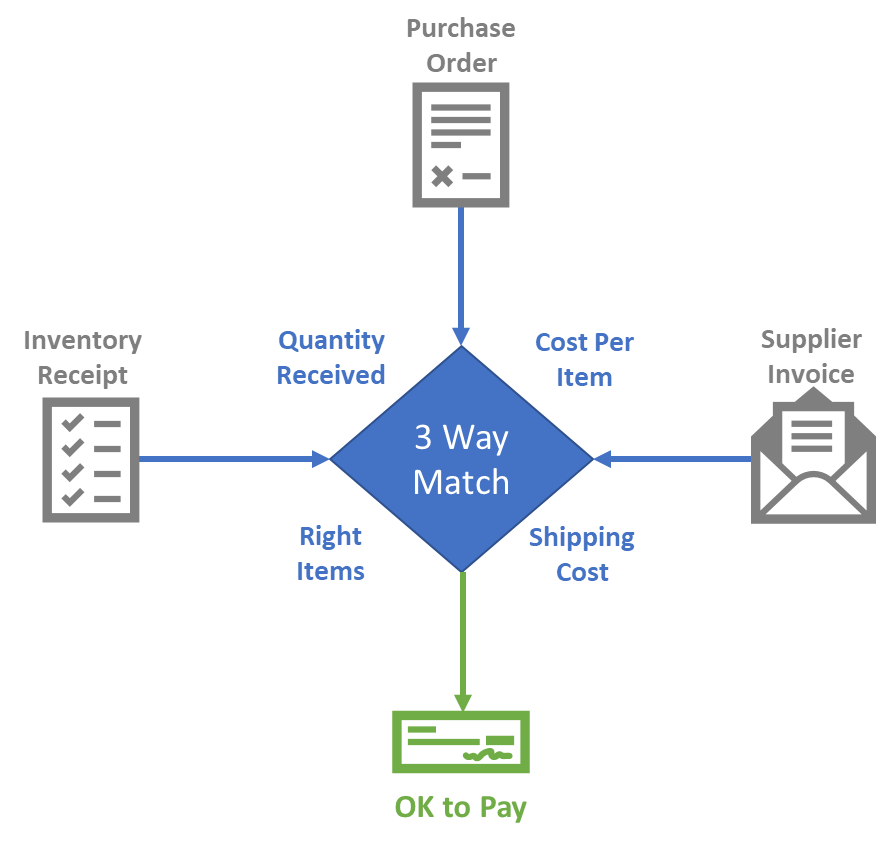
3. GAAP Compliance
Revenue recognition can be tricky when inventory is being shipped from multiple locations. To be GAAP compliant, a merchant cannot recognize revenue until goods are shipped. However, a large number of merchants take a shortcut.
When an order is placed, it is entered into their accounting system as a sales order and converted to an invoice as soon as it’s updated with tracking information so revenue can be recognized. If they are the shipper, that’s normally not a problem.
However, when a third-party service or supplier is the shipper, it is. To achieve compliance, merchants should create a sales order from Shopify, then await notification from their shipping service before converting the sales order to an invoice. This process requires a well-planned process and often integration to work, but it does ensure revenue is recognized properly.
Some believe that since their company is not public they don’t need to worry about being GAAP complaint. However, even private companies must comply to pass an audit.
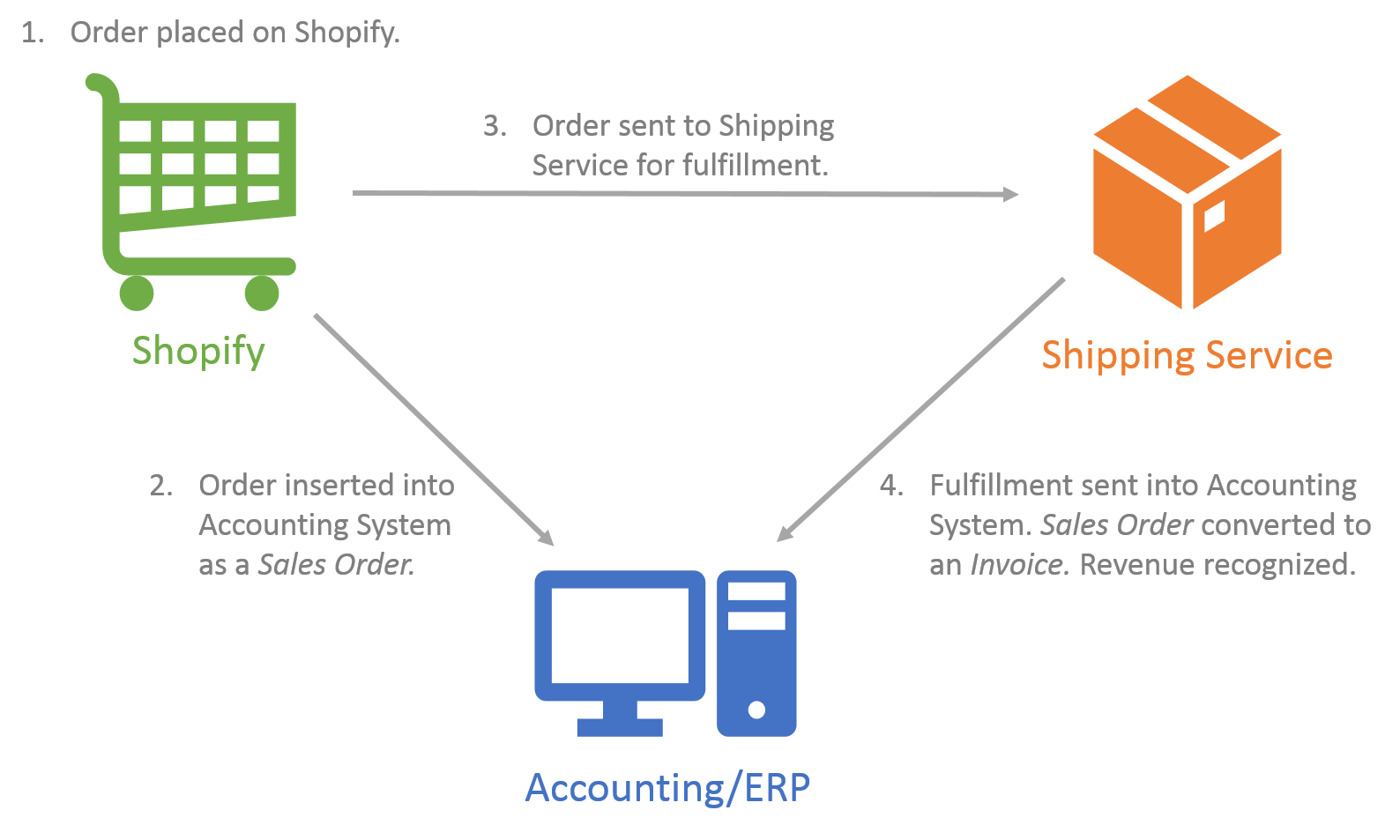
4. Integration Between Shopify and Your ERP or Accounting System
Once you introduce multi-store location capabilities into your environment, the complexity of your eCommerce operations can quickly increase. This is especially true if the additional locations are handled outside of Shopify POS – such as third-parties or brick-and-mortar stores managed through a different point of sale system.
Here, integration can be your friend!
To ensure that all data is shared across all the right systems, an integration platform like nChannel ties Shopify to POS, ERP, or accounting systems. You can also integrate Shopify with third-party shipper applications or supplier systems. Integration not only helps you share order and shipment information to facilitate Dropshipping, three-way match and GAAP compliance; it allows you to update inventory levels in real-time from every location and upload item descriptions and maintain pricing on your Shopify store.
Learn more about the benefits of multichannel integration for Shopify.
5. Perpetual Inventory Management and Presenting Availability Online
While multi-location inventory is a great upgrade to the Shopify platform, it is not a perpetual inventory system. As the name suggests, a perpetual inventory system continuously updates inventory counts by location based on inventory receipts, sales, transfers, removal of damaged goods, returns, etc.
Once your online store represents individual inventory location, the presentation of accurate on-hand inventory is critical to a positive customer experience. Displaying inventory by location gives buyers confidence that their order will be fulfilled and encourages the purchase decision. Actually having the item in stock and shipping it (as opposed to sending an email saying the item is out of stock or on backorder) builds brand loyalty.
There are several options to how to present inventory in your online store. Talk to your web agency to determine how to customize your product pages to display inventory. Here are a few options you might consider:
- Allow customers to set their “preferred store” and then shop inventory based on that store’s availability
- Once a customer chooses a specific product, allow them to check availability across store locations
- Display a table for each product that shows each store’s availability.
Displaying inventory levels is important to shoppers and could increase your conversions. We encourage merchants to work with their web agencies to see how they can use their inventory data to enhance their product pages and, ultimately, the buying experience.
How to Take Your Growing Business to the Next Level
If you made it this far in the article, you might be wondering, what do I do next? Overall, Shopify’s multi-location inventory capabilitie opens up a lot of opportunities for both current Shopify users and those looking to switch to a new eCommerce platform. We’re excited for merchants to start using it and encourage you to look into these ways to expand your business and fulfillment capabilities:
Considering Using a 3PL
If you’re struggling with all or part of your fulfillment process, consider outsourcing your operations to a third-party logistics (3PL) company. Many merchants leverage 3PL services to provide more competitive shipping rates and times.
Learn more about 3PLs and their benefits.
Use Shopify for Buy Online, Pick Up In-Store
If you sell both in-store and online, consider offering buy online, pick up in-store to your customers. Today’s shoppers are looking for this option, but it’s no easy task for merchants. The good news is that this latest update from Shopify makes it a little easier.
Supplier Integration for Shopify
Shopify just made it a whole lot easier to work with suppliers. You can leverage apps like nChannel to easily integrate with a number of suppliers to upload product catalogs, synchronize inventory and dropship. Integrating with multiple suppliers helps you expand your product assortment and build additional demand.
Whew! That was a long article, but I hope we could answer any of your questions about this update from Shopify. Subscribe to our blog to keep up to date with the latest analysis of feature announcements from eCommerce platforms like Shopify, BigCommerce, Magento and more!
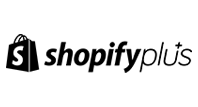





Join The Conversation