We called on the Magento implementation experts at Rand Marketing to share some tips and tricks for Magento. We’ve put together some great tips in collaboration with their VP Operations, Robert Rand…
Things can feel overwhelming when you first get started with Magento. You have to complete a lot of technical and non-technical activities to get your new webstore off the ground. How can you be sure not to miss something important?
In this post, I’ll share a simple checklist of some of the most common things you’ll need to do. Y it as a high-level guide to assist you through the launch of your Magento-hosted webstore.
Outline Project Specifications
As the old adage goes, measure twice, cut once. The better that you define your project scope, the faster and more efficiently you’ll be able to launch your new E-commerce store.
Specifications should include information like:
- What are you trying to accomplish with the project?
- How much time and money do you have to put into it?
- What are you expectations for short-term and long-term growth?
- What specific requirements are “must haves”?
Everyone writes specifications differently–there’s no “right” way to do it. What’s important is that you put thought into it, up front. You don’t want to wander blindly into a Magento implementation. Much like building a brick and mortar store, having “blueprints” and business plans before you break ground can make all the difference in your experience in launching your Magento storefront. As Magento is a robust platform with many moving parts, it’s highly recommended that you have an experienced pro involved in crafting your project plan.
Register a Domain Name
Before starting to design the store, or setup your instance of Magento, it’s important to know what your website address will be. This may affect branding and setup of some items in the Magento Admin.
Look for names that are easy to remember and easy to spell. Real words often work best, but few .com domain names are available with real words anymore–unless you are willing to pay for your domain name.
Also, make sure to pick a name you can grow into. For example, wesellsnowboards.com might not work all that well when your business expands into skateboards or women’s winter hats.
Select a Web Host
As described in nChannel’s Getting Started with Magento guide, pick a company that you want to work with, and that specializes in hosting for Magento. Feel free to ask them about how you’ll reach them for support, uptime guarantees, if they’ll provide full management of the hosting software and settings, what type of control panel you’ll have, and what happens if you outgrow your hosting plan. Make sure to let them know how much traffic you’re anticipating, and how many products you expect to have in your Magento catalog. This will help them recommend a more specific solution.
If you’re hiring an agency to build your site, they may provide hosting during the build process.
Magento Extensions
Magento Extensions are at the heart of most Magento websites. Start by defining which features you need and want. Installing Extensions takes time and resources, and they can interact negatively with each other in some cases. We absolutely recommend adding some, but caution being selective.
Look for the best possible extensions, not necessarily the cheapest. Sometimes a paid extensions that works better out-of-the-box, or includes free tech support, will wind up costing you less in the long run. Many extensions have fair a reasonable return policy if the extension turns out to be a dud.
Look at reviews, not only of the individual extension, but of the extension developers. If they have lots of extensions with positive feedback, chances are they’re a good team who knows how to create a good product.
Also, make sure that you’re looking at extensions that are compatible with your version of Magento. While extensions can sometimes work on other versions, we recommend focusing on solutions that are more likely to work for you.
When comparing extensions, many developers provide screenshots if not a demo of their extension, as well as manuals and other documentation. We recommend spending a bit of extra time assessing which Extension really meets your needs in advance to avoid the hassles of switching later.
We recommend installing extensions, and adjusting features and functionalities before proceeding to style your website. It’s best to get the functionality right, and then address the aesthetics. If your site is already launched, it’s best to test in a staging or development copy of your site, to avoid potential outages.
For a good look at Magento extensions, check out 8 Great Magento Extensions for Your eCommerce Store.
Designs
Your designs should compliment your features, products, and other content. While you can start from a template, be careful, as many pre-built “themes” can come with extra baggage. Developers are known to throw in too many features that don’t work well, and can cause problems for you down the line.
This is one of the many places that hiring a strong Magento implementation team will help you. You want someone who can help you evaluate when to use a theme versus build one custom. Find developers you can trust and who can communicate with you on a business level.
Content & Settings
You’ll need to integrate many elements into your store, such as basic content, product information, payment options, and shipping options. Some will be optional, such as an SSL certificate for those accepting credit cards or other sensitive data on-site.
Everyone’s settings and content will be different, depending on what the store requires. Again, this is an area a strong Magento developer can help you.
Testing
Expect to need some touchup, especially if you’ve installed many extensions. Just like conducting a walkthrough of a house before you complete a real estate transaction, you as the new owner may notice things that the developers did not, or that only a member of your business would recognize as in need of adjustment.
Prepare a Marketing Strategy
Identify how you will attract customers to your store. This may include marketing campaigns such as search engine optimization, Google Adwords and other paid marketing, social media marketing, e-mail marketing, content marketing, and affiliate marketing.
Interested in learning more?
Check out the Getting Started With Magento guide, co-authored with nChannel.

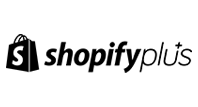





Join The Conversation