You have a lot of options if you’re looking for a platform to host your eCommerce webstore. One way to narrow down the list quickly is to stick to an open source platform–one that provides you all of the source code for customization.
If open source eCommerce is your goal, two of the top contenders should be Magento and Woocommerce.
This post will provide a comparison of the two.
Similarities of Magento and Woocommerce
The starting place in the Magento vs Woocommerce debate has to be their similarities–the features and functions which are unlikely to sway you toward one side.
Basic eCommerce
Both platforms provide basic eCommerce (i.e. shopping cart) functionality, right out of the box. You get product listings, a shopping cart, basic order management, inventory features, etc. It’s everything you need to run a bare bones store.
That said, Magento tends to be a little more feature-rich out of the box–for example, it natively supports cross-sells and up-sells. Magento also provides more robust product organization and filtering functionality than what is available in Woocommerce, without plugins.
Open Source
Both platforms are open source, meaning they are free and their source code is available for customization. Be careful with the “free” price tag, though. It simply means that there are no licensing costs.
Both platforms make their money selling add-ons (and Magento also sells a hosted enterprise version), which certainly add costs. Adding Magento extensions via Magento Connect (their add-on marketplace) is basically unavoidable if you plan to run even a novice eCommerce store. Woocommerce works in WordPress–more on that later–where you can get away with more free add-ons.
Both platforms will require a theme for setting up your webstore. This can be another cost creator. You can take the more cost-effective route and purchase a pre-built theme. But, if you really want control over your store’s look and feel, you’ll have to pay developers to build a custom theme. This increases costs significantly.
Popularity
Magento and Woocommerce are both extremely popular. In fact, they are two of the most popular eCommerce platforms on the market. Therefore, the both tout huge developer communities, meaning it should be relatively easy to find someone to help you with technical issues.
Technically, Woocommerce is more popular. According to BuiltWith.com, Magento hosts around 243k sites versus Woocommerce, which hosts around 910k. That may seem like a huge disparity, but much of Woocommerce’s popularity is tied to the adoption of WordPress, by far the world’s most popular content management system. (Woocommerce is a WordPress add-on.) It also encompasses many smaller eCommerce sites.
When you drill into the numbers a bit, of the top 1 million sites on the web, Magento hosts about 10k, versus Woocommerce’s 14k. These numbers are quite a bit closer.
Bottom line: going with either one will mean joining a huge community of developers and users.
Differences of Magento vs Woocommerce
You can’t really pick one platform over the other by simply looking at similarities. Here are a few of the major ways Magento and Woocommerce differ.
Dedicated vs. WordPress Plugin
One of the most fundamental differences between Magento and Woocommerce is this: Magento is a standalone, dedicated eCommerce platform; Woocommerce is an add-on to the content management system WordPress.
WordPress is a content management system. Most people use WordPress for hosting blogs, but it has since expanded to general website content management as well. It is the most popular content management system in the world, which makes it very popular to use, to develop for, and unfortunately, to hack.
The fact that Woocommerce is a WordPress add-on means you have a few major things to consider:
- Magento tends to be more robust in terms of eCommerce functionality, but Woocommerce tends to allow more capability breadth as a website (because WordPress is more than just eCommerce).
- Magento extensions tend to be eCommerce focused, where Woocommerce plays nicely with the enormous range of WordPress extensions.
- Developers for each system will likely have different skillsets–Magento developers will tend to be more specifically eCommerce focused.
- One may have a bunch of capabilities that are unnecessary for you, depending on your strategy.
It’s very important to understand this fundamental difference between Magento and Woocommerce. It will have far-reaching implications for your webstore, as you build upon whichever platform you select.
Hosting
Each platform has different requirements and gotchas related to hosting, and these can have big cost impacts. You can host both platforms yourself, but your best bet is to use a hosted/managed services platform. eCommerce businesses don’t make money when they spend time dealing with server infrastructure and maintenance. Let someone else handle that.
Since Woocommerce is a WordPress add-on, you can utilize basically any standard WordPress hosting service. And, there are a LOT of them! They can range from just a couple dollars a month with a host like GoDaddy.com, all the way to hundreds or thousands a month for fully managed services.
Our site, nchannel.com, is hosted on WordPress and we use WPEngine for hosting and managed services. They have a range of pricing options, depending on your needs, but we’ve been very happy with their functionality and support. I’d recommend starting there.
Magento requires a little more maintenance and server power to operate. Bloated Magento stores on bad infrastructure can run very poorly. And, a slow or broken webstore experience is not going to help you gain more customers. Make sure to do your homework about Magento hosting.
If you need help finding a Magento hosting option, check out this post.
Content Management
Your main focus may be setting up your webstore, but an eCommerce site is a website first and foremost. That means you’ll still have to manage non-product content, like homepages, landing pages, informational pages, etc. This is called content management and each platform provides different capabilities.
Magento is an eCommerce platform. So, while it offers enough content management functionality to get you by, content management isn’t its strong suit. Setting up basic pages, navigation, etc. will be a little clunkier in Magento than in other platforms (at least without adding extensions). But, if you don’t have much non-product content, this probably isn’t an issue.
Woocommerce is an add-on to a very effective content management system, which means it’s extremely well-suited to the content management functions your webstore will require.
For example, if you want to use a blog to help attract traffic to your store (hint: you do), you would get WordPress’s extremely popular and effective blog capabilities right out of the box. This can be a huge advantage for someone who really wants to take blogging seriously.
Keep in mind that there is little that one system can do that the other cannot, in terms of content management. It just depends on your preferences and what add-ons/extensions you choose.
Ease of Use
Obviously ease of use is all relative. For a Magento expert, Magento is pretty easy to use, and vice versa for a WordPress/Woocommerce expert. That said, the general consensus is that Magento is harder to use but more robust, compared to Woocommerce.
Magento requires more specific hardware configurations and monitoring and more finicky configuration parameters than Woocommerce. To someone who isn’t an expert and who does not have access to an expert, this introduces risk. Woocommerce is generally thought of as simpler/easier to configure and maintain–therefore it tends to be more appealing to the eCommerce novice.
Ease of use has value, but be sure you don’t sacrifice desired functionality, just because one platform is a little easier to use. Either platform must help you meet the goals you set for your webstore, or what’s the point?
What To Do Next
If you’re evaluating eCommerce platforms, there’s a lot to take in. Check out our multichannel implementer’s guide for more assistance with setting the right evaluation criteria.

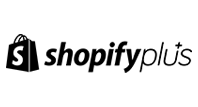





Join The Conversation